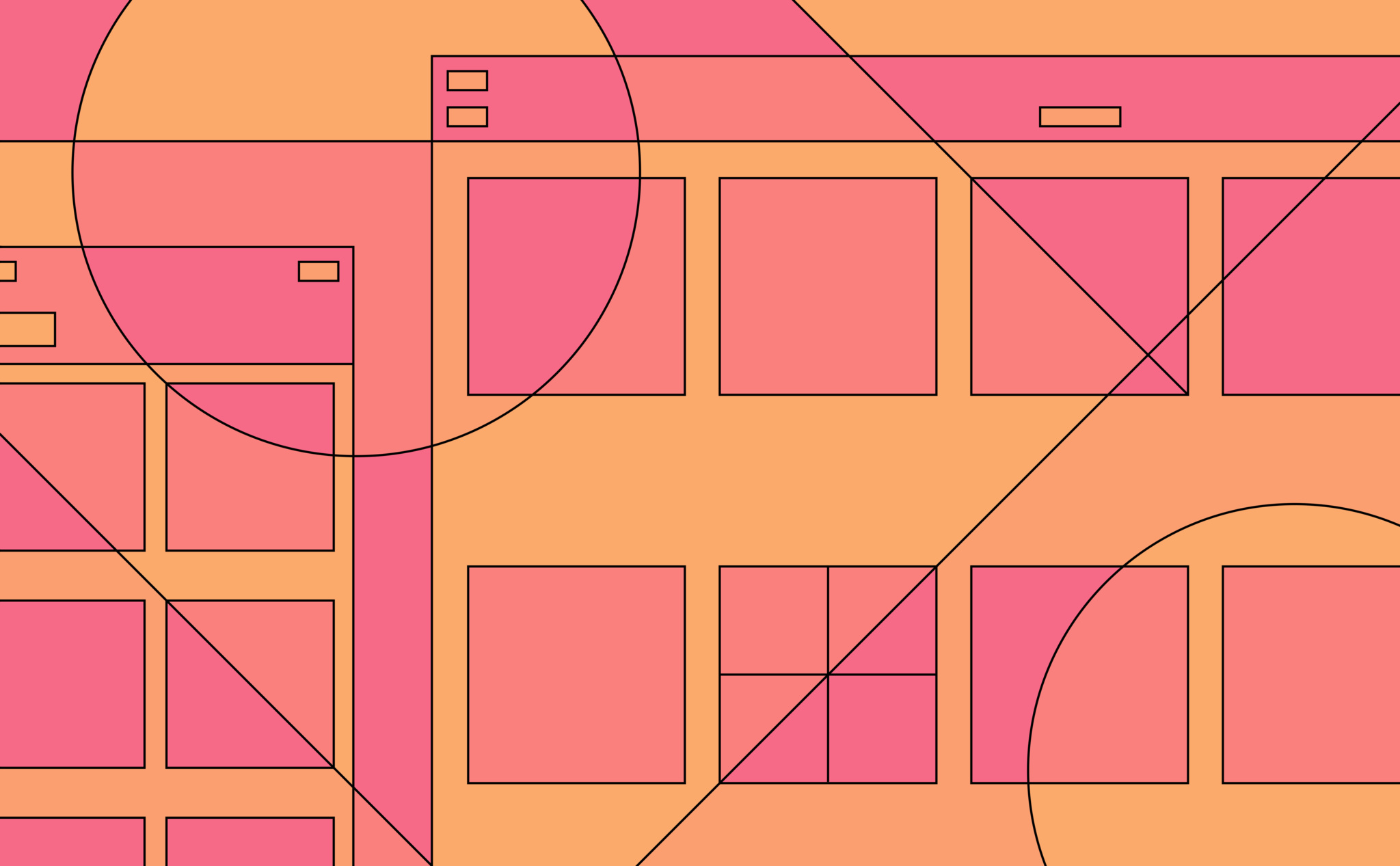
A unique, memorable icon can help people recognize your Mac app at a glance on the desktop, in Finder, and in the Dock. Polished, expressive icons can also hint at an app’s personality and even its overall level of quality.
Icons in macOS Big Sur share a common set of visual attributes, including the rounded-rectangle shape, front-facing perspective, level position, and uniform drop shadow. Discover how you can update your app icon to look great on macOS Big Sur with these guidelines and templates from the Apple Design Resources.
Powered by WPeMatico
