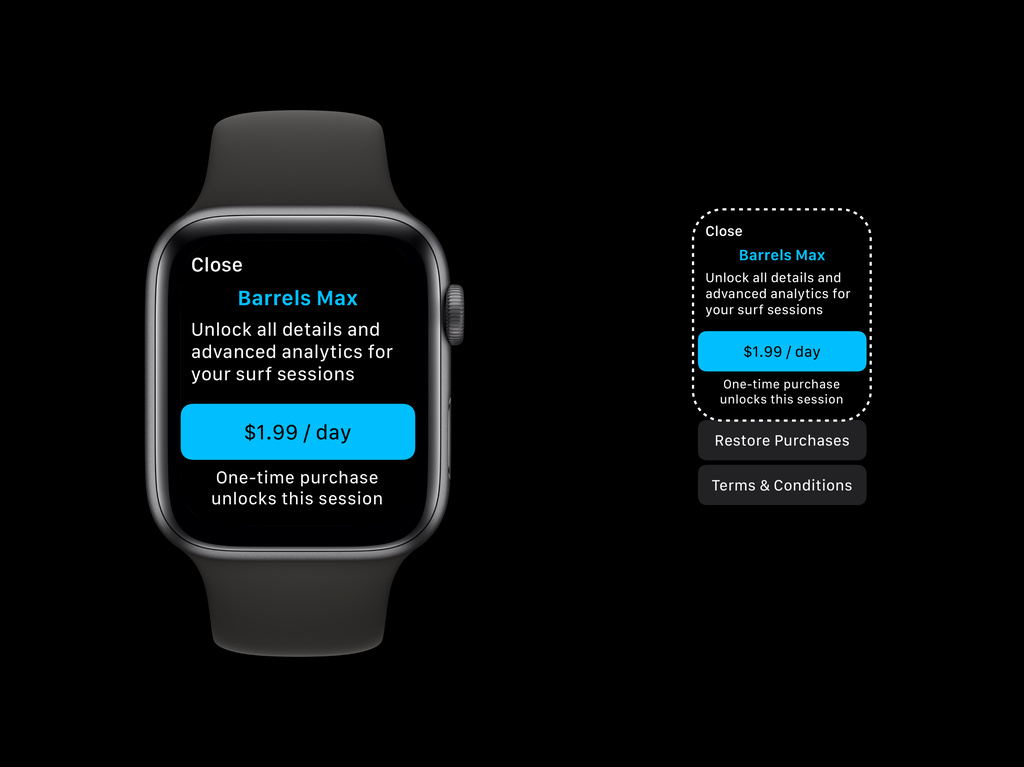
Your Apple Watch apps can help people achieve their personal fitness goals, monitor their health, get actionable information straight to their wrist, and so much more. And with watchOS 6.2, you can further expand your customers’ experiences by offering in-app purchases and subscription flows directly on Apple Watch.
These interactions use the same StoreKit APIs available for iOS app development, allowing you to quickly implement them in your watchOS apps, and they can be added to both independent watchOS apps (which can function fully independently of an iOS app) and dependent watchOS apps (which need an iOS companion app to function).
Let’s take a look at why and when you might want to offer purchases within your app, as well as some best practices around implementing a great flow for your customers.
When to offer in-app purchases and subscriptions
In-app purchases and subscriptions can make your Apple Watch apps even better by offering both additional content and purchasing flexibility.
If you have an independent app, people can already download it directly through the Watch App Store, and in-app purchases and subscriptions build upon that independence. Apps dependent on the companion iOS app can benefit, too, as these give people more power to purchase additional content without having to reach for their iPhone.
When deciding whether to bring an in-app purchase or subscription flow to your app, consider what you’re offering. Does this purchase or subscription unlock anything specific to Apple Watch? Fitness apps, for instance, might supply additional workouts, or let your customers subscribe to a monthly program.
Once you’ve decided to add an in-app purchase or subscription, give some thought to when your app should display it. These prompts are most helpful when they provide a next step for your customers to unlock further functionality within your app.
Best practices for a great in-app purchase and subscription experience
Effective purchase flows on Apple Watch are concise and clear. Your messaging must be easily scannable, and your options must be easy to compare with each other on a small screen. Keeping things short and sweet will help ensure that people can evaluate the choices, make a decision quickly, and carry on with the task at hand.
Make your choices clear
When offering one-time purchases and subscriptions alongside each other, ensure that every option is defined clearly. Adding written overviews can help people differentiate between the two and make an informed choice.
We recommend including the following information in your overview:
- What this purchase enables on your Apple Watch app
- Whether it’s a one-time purchase or recurring subscription
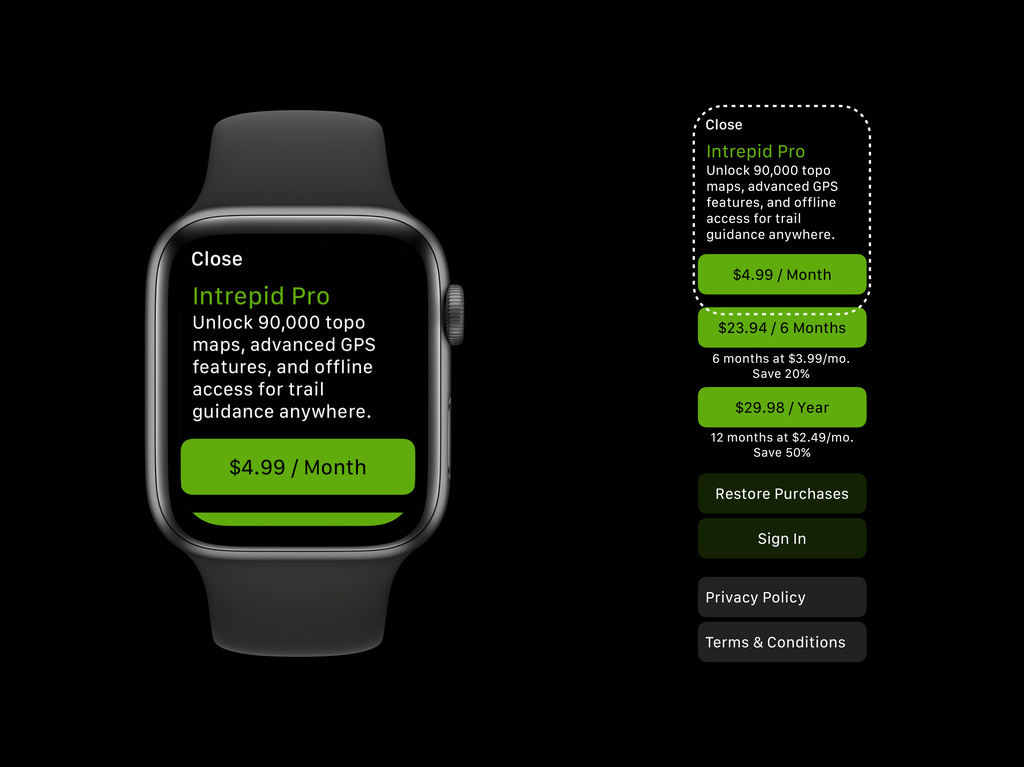
Restore the past
Whenever you offer subscription or in-app purchase content, provide a way for people to restore their subscriptions or purchases. The same goes for Apple Watch: Make sure your app presents a button below the option to purchase that can check for previously purchased content and restore it.
Don’t forget the fine print
While reading your subscription’s terms and conditions on Apple Watch may not sound like the most fun way for someone to spend their time, it’s important that your customers know exactly what they’re getting when they purchase something within your app. Every time you include a purchase screen on Apple Watch, you must include an option to read terms and conditions.
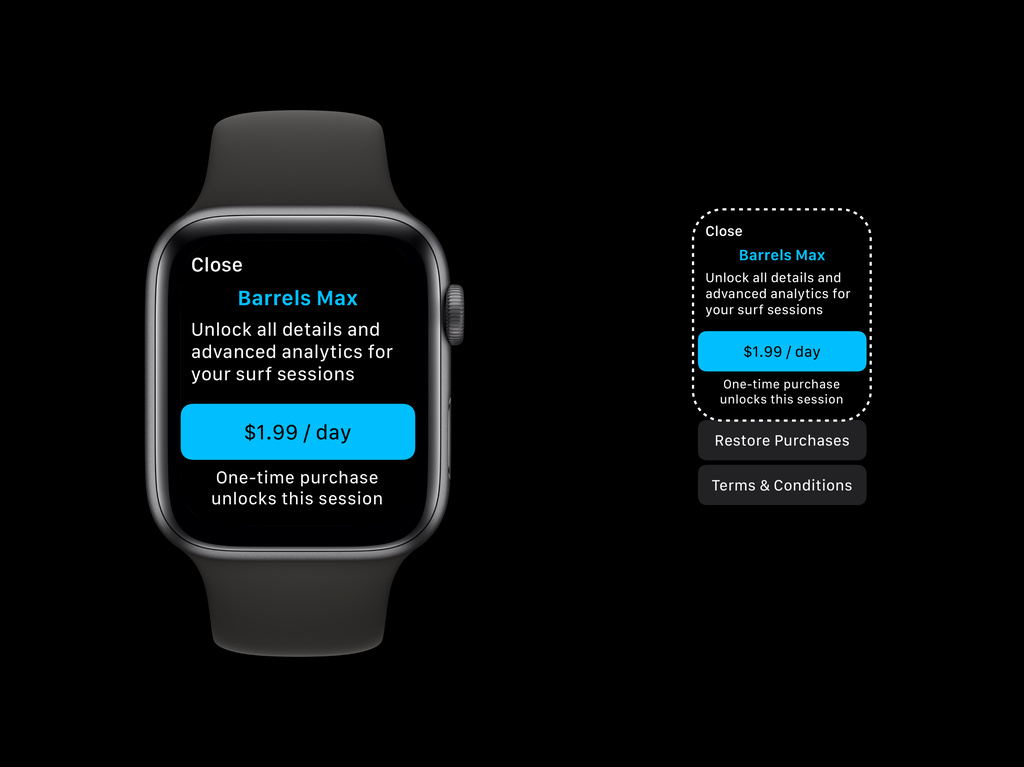
Review the App Store guidelines
There are specific requirements you need to include in your Watch app before you make in-app purchases and subscriptions available to your customers; check the App Store’s Guidelines and Resources for more information.
Resources
Watch “Creating Independent watchOS apps”
Powered by WPeMatico
